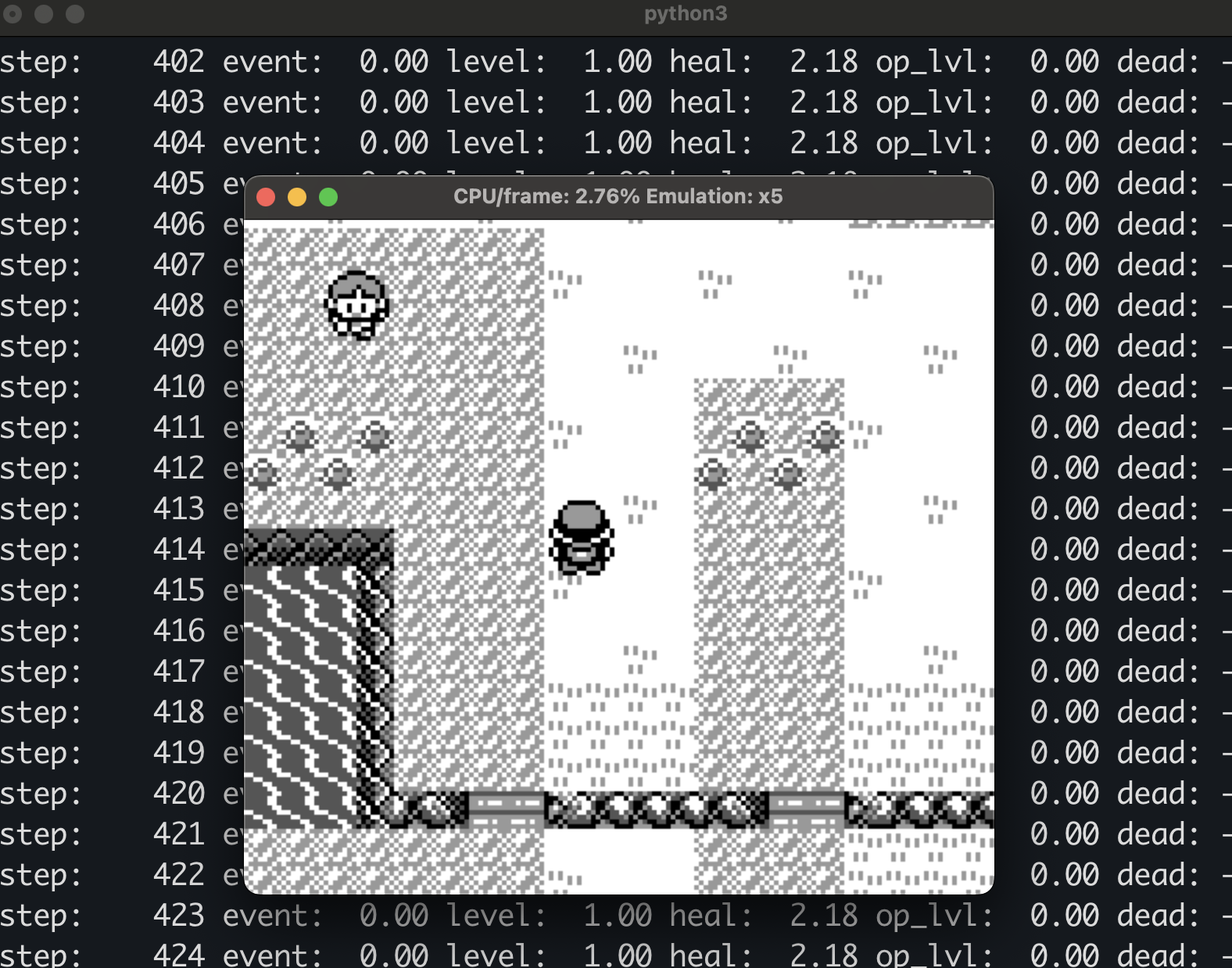Brandon Sanderson’s Keynote speech
Brandon Sanderson offers his view on why AI art is not art. I highly recommend watching the whole video, it’s very entertaining and he makes a lot of good points from the perspective of those who make art.
I’m more of a consumer than a creator (although I do play guitar which scratches the itch), and my view on art and AI is that what makes art valuable to me is the context in which the art is made. It’s why I can hear the same song played by two different musicians and one version moves you more than another.
My example of this is listening to Townes Van Zandt play covers of songs, and they hit different. Knowing who he was as a person and the struggles he had throughout life really change how you experience a song. The pain is something you can hear in a raspy voice that is the result of years of smoking and hard living.
To echo, but slightly modify, Brandon’s point here, no matter how good AI gets at making art, it won’t have the same impact on me as a consumer because it’s completely void of any context that would give it meaning.
I’m more of a consumer than a creator (although I do play guitar which scratches the itch), and my view on art and AI is that what makes art valuable to me is the context in which the art is made. It’s why I can hear the same song played by two different musicians and one version moves you more than another.
My example of this is listening to Townes Van Zandt play covers of songs, and they hit different. Knowing who he was as a person and the struggles he had throughout life really change how you experience a song. The pain is something you can hear in a raspy voice that is the result of years of smoking and hard living.
To echo, but slightly modify, Brandon’s point here, no matter how good AI gets at making art, it won’t have the same impact on me as a consumer because it’s completely void of any context that would give it meaning.