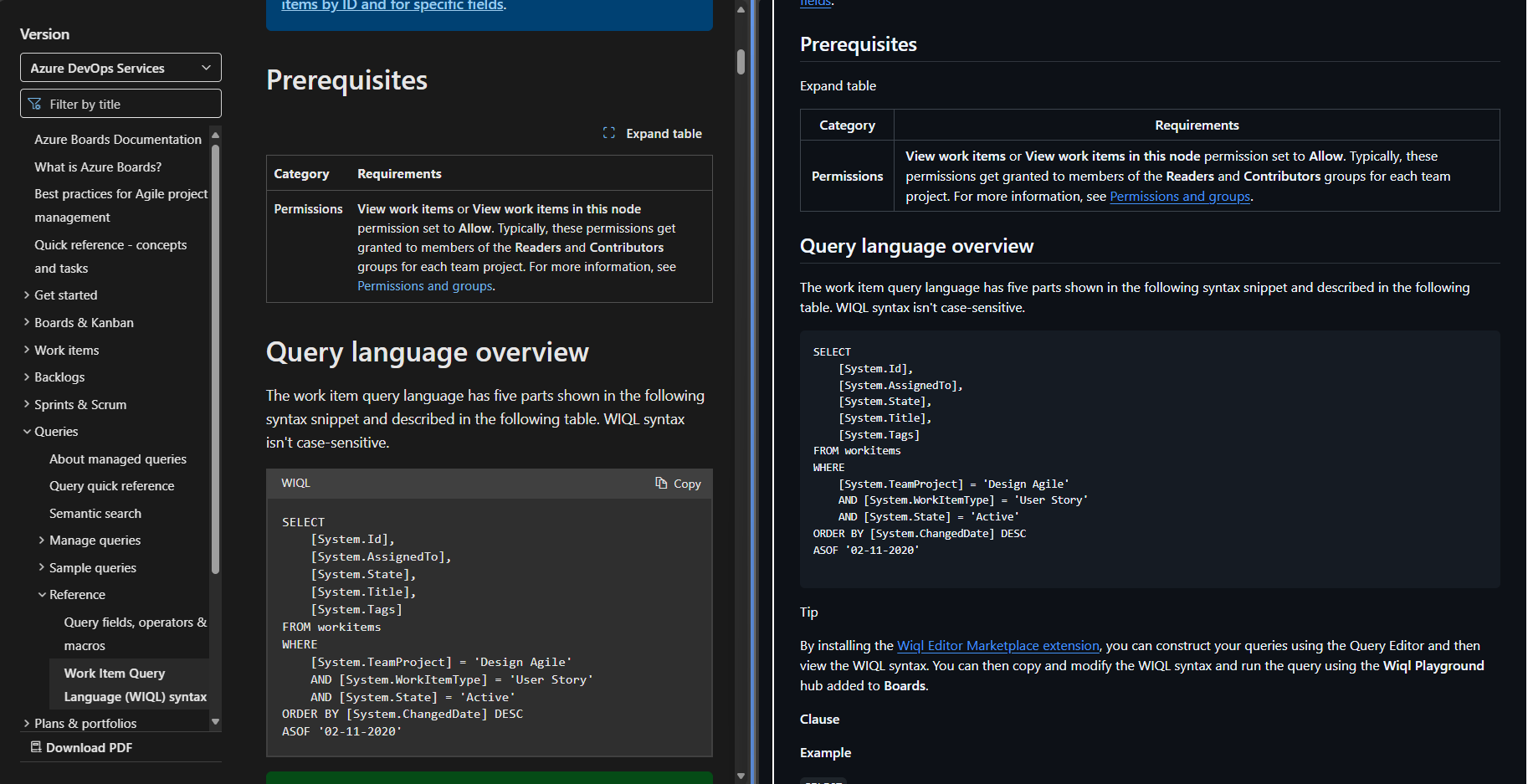It's 2025, and I'm excited about a new CLI text editor. When I need a text editor in a shell, I always reach for vim, but I don't love it. It's there when I need it and serves its purpose, but I've never gotten over the weird key binding knowledge required just to exit and save a file.
What I like about Edit is that it's built as a TUI (Terminal User Interface) which means you can use your mouse (point and click), you can use ctrl+a to select all text, you can use ctrl+c and ctrl+v for copy paste, and it's just way more intuitive to use.
What I like about Edit is that it's built as a TUI (Terminal User Interface) which means you can use your mouse (point and click), you can use ctrl+a to select all text, you can use ctrl+c and ctrl+v for copy paste, and it's just way more intuitive to use.
Getting it to run
The tool was just released, so as expected, there are some quirks. First and foremost, Windows Defenders think the pre-built binary the released is a virus! In order to actually play with it, I had to build it from source using the rust tool chain.
Here's what I had to do:
Install the C++ toolchain using Visual Studio Installer.
Restart my shell, to update paths.
Install the rust toolchain
git clone https://github.com/microsoft/edit.git
rustup install nightly
rustup default nightly-x86_64-pc-windows-msvc (to set the nightly toolchain as the default)
rustup component add rust-src --toolchain nightly-x86_64-pc-windows-msvc (no idea why I had to do this, but rustup said I had to)
cargo build --config .cargo/release.toml --release (compile and linking step)
cp .\target\release\edit.exe D:\tools\ (D:\tools is where I store my adhoc tools that I build or maintain)
A few of these steps were documented on the Edit README.md file, but several were missing.
The tool was just released, so as expected, there are some quirks. First and foremost, Windows Defenders think the pre-built binary the released is a virus! In order to actually play with it, I had to build it from source using the rust tool chain.
Here's what I had to do:
Install the C++ toolchain using Visual Studio Installer.
Restart my shell, to update paths.
Install the rust toolchain
git clone https://github.com/microsoft/edit.git
rustup install nightly
rustup default nightly-x86_64-pc-windows-msvc (to set the nightly toolchain as the default)
rustup component add rust-src --toolchain nightly-x86_64-pc-windows-msvc (no idea why I had to do this, but rustup said I had to)
cargo build --config .cargo/release.toml --release (compile and linking step)
cp .\target\release\edit.exe D:\tools\ (D:\tools is where I store my adhoc tools that I build or maintain)
A few of these steps were documented on the Edit README.md file, but several were missing.